MS Excel in Hindi Part 3: Range
Hello
Friends mai aapko wayforeducation world mei welcome karta hu.
Aaj hum MS
Excel me Range ke bare me janege. Part 3 study karne se pahele Part 1 and Part 2 bhi read kar lijiye
Part 1 : Ms Excel in Hindi Part 1
Part 2 : Ms Excel in Hindi Part 2
Part 3: Ms Excel in Hindi Part 3
Part 4: Ms Excel in Hindi Part 4
Part 3: Ms Excel in Hindi Part 3
Part 4: Ms Excel in Hindi Part 4
First hum
janege Range ki definition
Topic:
- Cell, Row
- Column
- Range Example
- Fill a Range
Every Step achhe se Study kare
Hello Friends Cell, Row and Column ke bare dekhe pic me,
Step 1: Select C4, Column C and Row 4.
Fig 1: Select c4, column c and row 4.
Step 2: Select only Column
Fig 2 : Select Column
Step 3: Select Row
Fig 3 : Select Row
Step 4 : Select Row and Column
Fig 4 : Select Column and Row
Step 5: Enter value 2 into cell B2
Fig 5 : Enter Value
Step 6 : Drag Down shikho Pic me dekhe.
Fig 6 : drag Down
Step 7 :Drag down Result
Fig 7 : drag down Resul
Friends
aapko Microsoft Excel Range toh achhe se samaj gaye honge.
Hello
Friends ab aap ko Ms Excel k Range me koi bhi problem hai toh comment
kijiye aapko ek yaa do din me reply mil jayega.
Apko yah
post kaisa laga hume bataye, bahtar karne ke liye prerit karenge. Or ek baat jo
aapko post pasand aayi hai toh dosto me share jarur kare.
Thank you

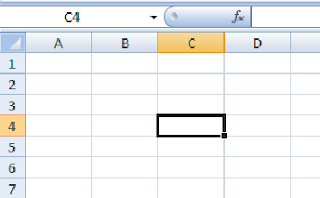




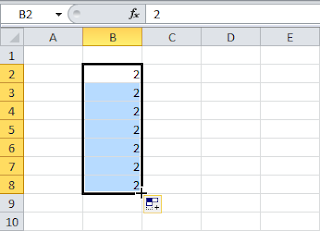
0 Response to "Ms Excel in Hindi Part 3: Range"
Post a Comment